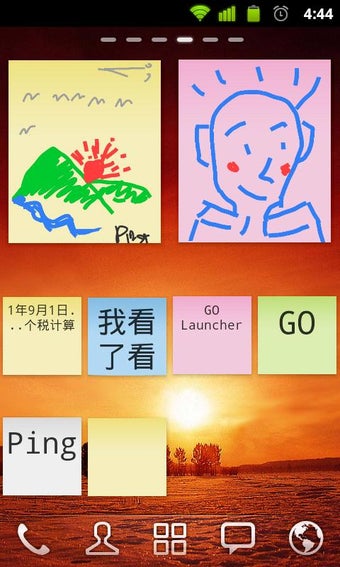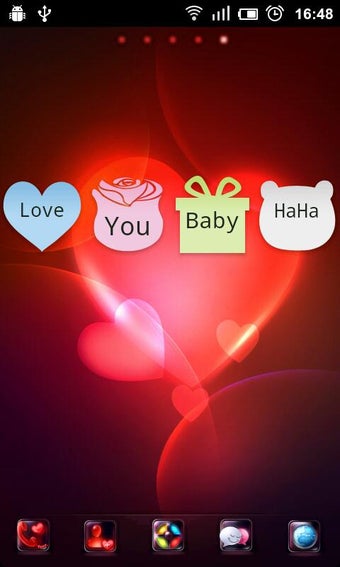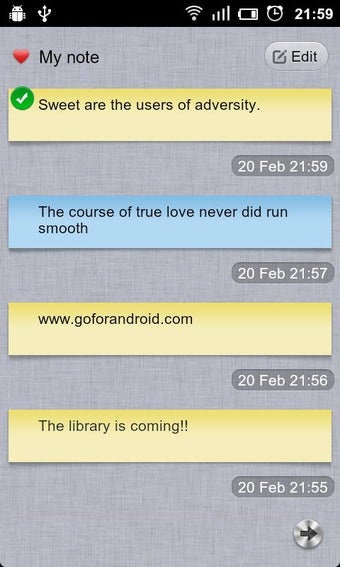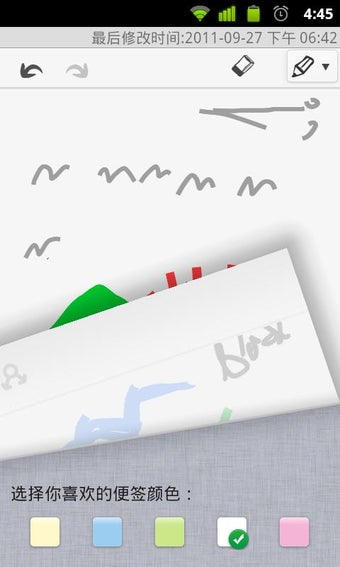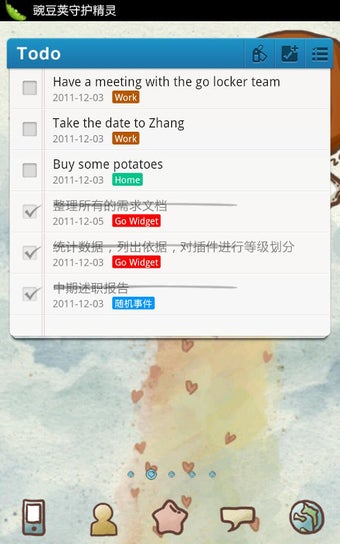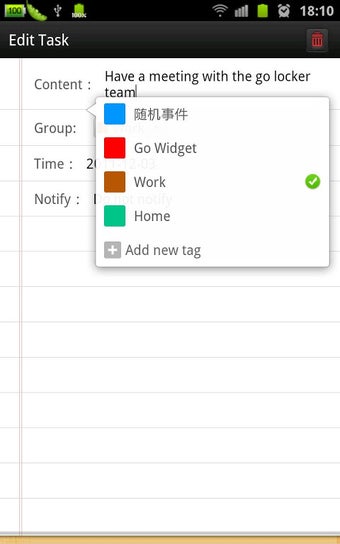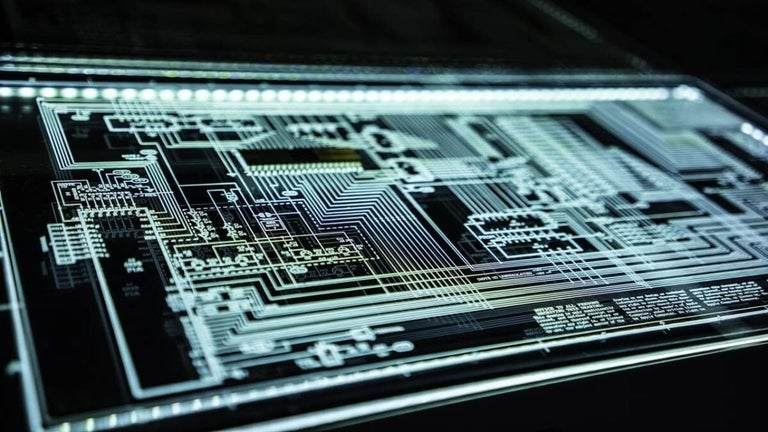GO Note Widget: Your Personal Schedule and Note Manager
GO Note Widget is an Android-based application that helps you manage your schedules and notes in an organized and efficient way. With its task style, you can easily add and track your schedules, while its note style lets you quickly jot down your thoughts. You can even use the doodle style to record your plans by simply drawing a picture.
One of the best features of GO Note Widget is that you can share your schedules with your friends. Additionally, the app supports theme customization, allowing you to personalize your experience.
GO Note Widget is available in three different sizes: 1x1, 2x2, and 4x3. It offers several actions, including add schedules, alarm notification, graffiti painting, change skin, and share notes.
Adding the GOWidgets on your home screen is simple. Just long-press on your home screen in GO Launcher EX, press the GOWidget option, and choose the desired widget. Ensure that you have enough space for the widget.
The function of sync works perfectly now. So, choose your account and try it now!